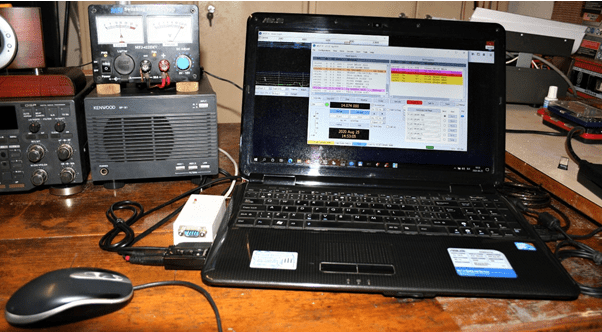
With this article, I would like to share with you my own experiences with DIGI modes. Everyone starts with what they have available. For me, it's Kenwood TS-870S and an older but capable notebook. The question is how to connect them to cooperate for operation on FT8. TS-870S has a COM port, it can also be used for PTT, I thought. So it remained to connect the audio paths. Many articles on this topic agreed on the need to separate the ground of the computer and TCVR to prevent the penetration of RF signal into the computer. The solution is recommended to use transformers with a 1:1 ratio. In practice, I didn't see a difference with or without them. It's possible that interference occurred with desktop computers with inadequate grounding. A notebook probably doesn't have such problems.
Ďalej bolo treba nájsť spôsob, ako prepojiť signálové cesty. Každý výrobca používa iný typ konektorov. V tomto prípade ACC2. V manuáli bol uvedený rozpis pinov (kolíkov). Nechcel som použiť mikrofónový vstup na prednom paneli, ani reproduktorový výstup, aby som sa vyhol nastavovaniu tlačidiel pri každej zmene módu. Pri ACC2 konektore si treba pri letovaní dávať obzvlášť pozor, piny sú blízko seba. Použil som tienené káble. Na strane, kde je zapojený notebook, sú konektory typu jack 3,5 mm, stereo, pričom jeden kanál ostáva nezapojený. Zapojím káble a po zapnutí programu WSFJ-X sa v okne nezobrazovali žiadne stanice. Synchronizujem čas a pozadie sa začína zapĺňať aktívnymi stanicami na pásme. Heuréka! Za všetko môže čas, ako sa spieva v jednej piesni. Ostáva spojazdniť vysielaciu časť. Nastavím parametra pre rádio ako CAT, PTT a audio vstup a výstup. Avšak pri zapnutí vysielania žiadny náznak, žiadna indikácia, že bol vyslaný nejaký signál. Dôvod bol prostý. TS-870S spína audio vstup v ACC2 cez iný PTT vstup, ako ten cez COM. Bolo treba použiť ten v ACC2 označený ako PKS. Bohatší o ďalšiu skúsenosť, vybral som sa na cestu ďalej. Čo znamená pridať PTT obvod. Vybral som riešenie podľa S56AL kvôli jeho jednoduchosti a spoľahlivosti. Obvod počíta s privedením signálu z počítača cez rozhranie RS-232. Použil som pin RTS, ale rovnakú úlohu plní aj pin DTR. Keďže moderné počítače už RS-232 portov neoplývajú, použil som prevodník z USB. Ďalšia možnosť je využiť USB kábel s FTDI adaptérom, čím potreba prevodníka odpadáva . Oddeľovacie transformátory (v skutočnosti tlmivky Tesla so symetrickým vinutím) neboli nakoniec potrebné, signál bol čistý, neskreslený aj bez nich, Navyše tlmili signál. Mnoho zapojení audio signálov je navrhnutých ešte k skriňovým počítačom, ktoré majú inak riešenú elektronickú zem, ako taký notebook. Nakoniec som vybral zapojenie podľa ZS1AN pre zariadenia Kenwood. Schéma zapojenia s prvou verziou PTT obvodu (PTT circuit) je na obrázku 1. D3 slúži na signalizáciu aktívneho stavu – on air. D2 svieti v pokojovom stave na zeleno. Konektor DB9 je použitý v prípade ak máme k dispozícii klasický sériový port, ktorý sa v bežných počítačoch už not used, so it can be replaced by the circuit from image 2 (see below). Instead of RTS, it is advantageous to use DTR (pin 4). Line in and line out are inputs and outputs from the sound card. An external USB sound card was used to separate sound paths from applications in the notebook. No one probably wants these unwanted sounds to get into the transmission signal. Moreover, this way the input and output sound level is set only once, at the first startup, and there is no need to further adjust anything. I set the AF input value for PKT.IN to 10 mV. The pins in the right part of TX/RXcircuit and PTT circuit (TX circuit / RX circuit, PTT circuit) directly correspond to the numbering and labeling of the ACC2 connector. The component values are listed in the diagram.
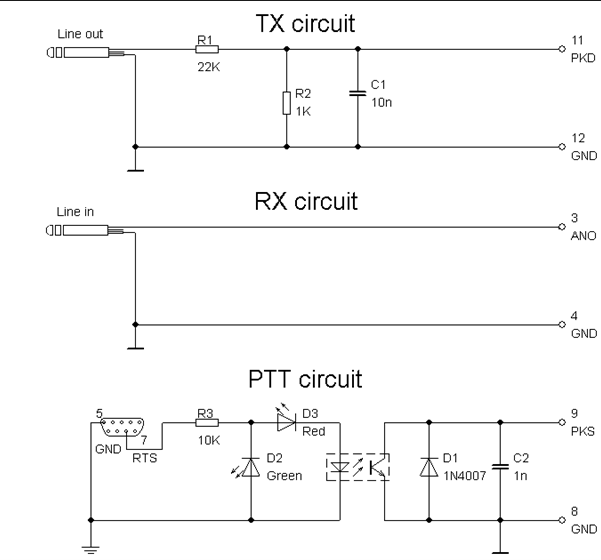
Image 1 Electrical wiring diagram with 9-pin D-Sub connector
Image 2 differs only in the PTT circuit. In the USB to FT232RL section, the FT232RL circuit with TLL logic levels allowing direct connection to the USB port was used. D2 is a classic semiconductor diode of practically any type. The circuit had the inverted RTS signal led out, so it is connected to the supply voltage.
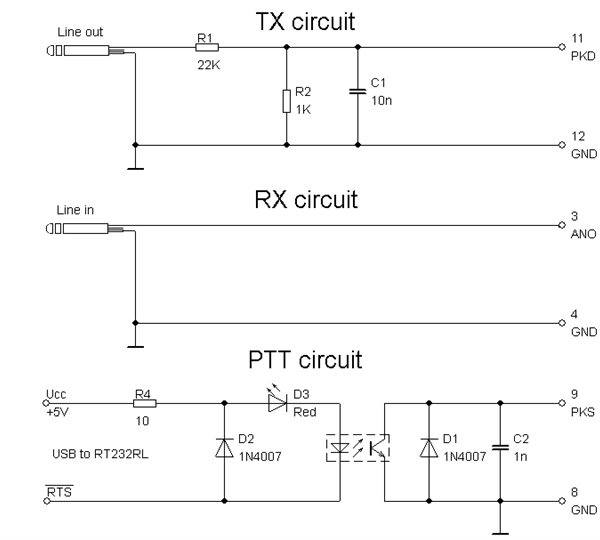
Image 2 Wiring diagram, PTT circuit has outputs to USB to UART converter of FT232RL type
That's all for the electronic part. It took me some time to set up and learn the program for FT8, mentioned earlier WSJT-X. The program comes with a complete and understandable manual, which is also translated into Czech. The setting itself consists in entering the call sign, selecting the PTT method (CAT, COM port or VOX) and selecting the input and output audio device. Those were the most necessary items, and those who are not afraid to experiment can try out the various functions the program is packed with. It was necessary to become familiar with the controls in order to know when to broadcast and when not to. It is known that many functions are automated, which does not prevent anyone from learning what is going on in the background. A detailed description of the controls is another chapter, there are plenty of available manuals. In addition to the mentioned manual, there is a summary of operating types from ZL2iFB in English.
In conclusion, I can confidently say that the setup works, I am currently using the setup according to Fig. 2. I have already had a few nice local and DX connections. The operation from the home station is enriched by one new mode.
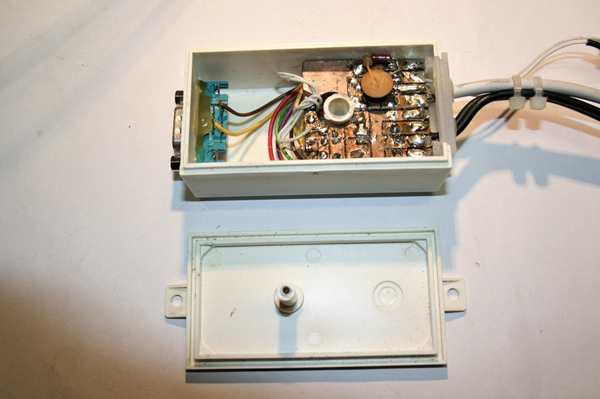
Open box (85 x 45 x 30). View from the side of the connections. The connections were made using the copper layer scraping technique. A half-sized box would be enough

CAT cable for controlling TCVR from applications. Since the notebook did not have a DE-9 serial connector, an RS232 to USB converter (black color) was used

Device for digimodes with cables. The white cable is used to connect the TCVR to the ACC2 connector. The connections of the audio signals from the TCVR and the laptop and the PTT circuit are located in a white box. An external sound card "3.5mm External USB to 3D Audio USB Sound Card Adapter 7.1 Channel Microphone" was used to connect the sound to the laptop. The PTT is connected to the laptop via a USB cable with the FT232RL circuit
Martin Jánoš, OM1MJ
References:
1 http://lea.hamradio.si/~s5 7nan/ham_radio/sb_intf/pcvk_sch.gif
2 http://ok1ufc.nagano.cz/EME_70_s/PTT_circuits/PTT.htm
3 https://www.QSL.net/zs1an/soundcard.html
4 http://ok2pad.webz.cz/WSJTx.htm
5 https://www.g4 ifb.com/FT8_Hinson_tips_for_HF_DXers.pdf
