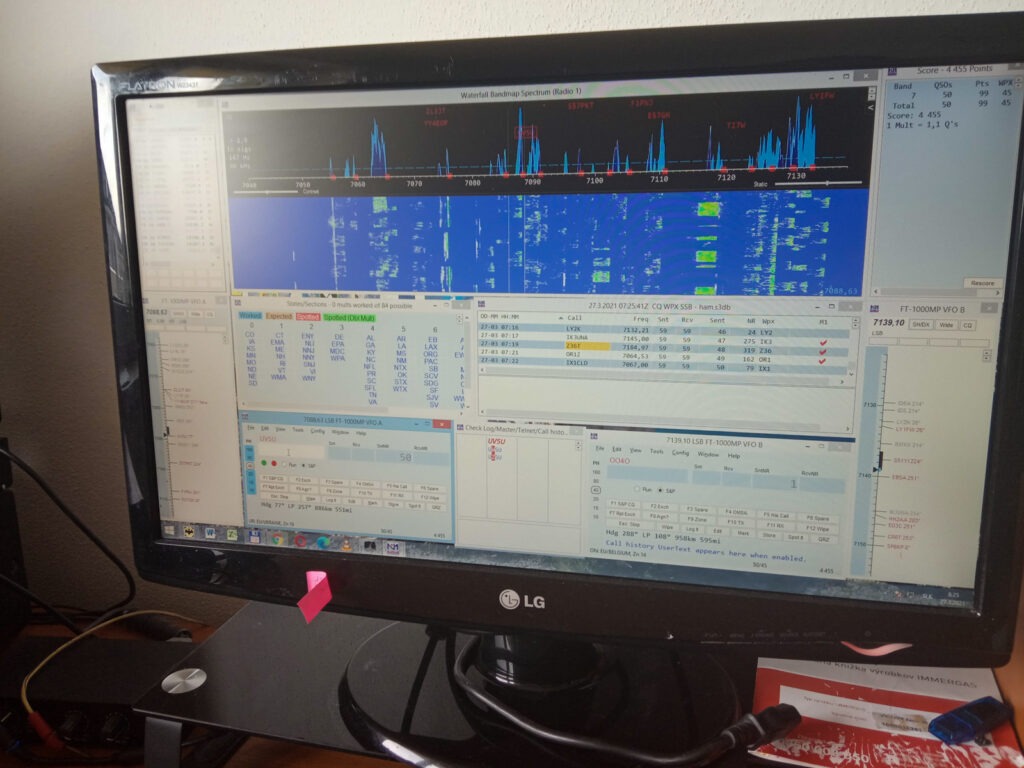N1mm Logger+ introduces Text to Speech (TTS) interface, which generates sound files (wav) on the computer and plays them during the contest. The feature allows voice announcements from function keys using new {TTS} macros, supports ESM, serial numbers, QSX frequency, and 'call stacking'. After the initial download of voice models, internet connection is not required.
In the article you will find out
Installation of N1MM+ with Text to Speech feature
Installation and first steps are easy. Update the program to the version from 2nd August 2025, open Logger+ Audio Setup and on the Piper tab press 'Download Model Files'. The download installs an executable program and up to 27 voice models (totaling approximately 1.65 GB). After completion, select the preferred model from the drop-down list and leave the Audio window open. For testing, use phone contest and set the radio to SSB mode.
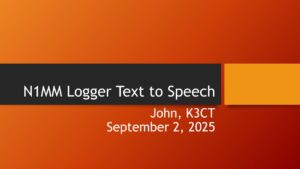
Setting up Text to Speech
The first test includes modifying messages for function keys, for example, F4 for calling: F4 {MyCall},{TTS {ICAO *}}. If you are not yet using Logger+ Audio, select the sound card on the Playback tab and set the slider to the middle position on the Monitor tab. Then put the program in RUN mode and press the corresponding key. After changing the voice model, it is good to test the playback again.
Macros

spoken after each digit, and {SPLITNR} rozdelí číslo na dve časti (napr. 1256 → "twelve fifty-six"). jednotlivých cifrách a {SPLITNR} rozdelí číslo na dve časti (napr. 1256 → „twelve fifty-six“).
Custom voice model
Generating a custom voice model using your voice is possible but time-consuming and resource-intensive. For most users, it is faster to try pre-made models and adjust the speed or text for better pronunciation.
Practical examples
Practical examples of function keys: F1 CQ, {Tts_speed 8} {TTS CQ Contest CQ Contest, {ICAO K3ct}, {ICAO *}}, f4 {mycall}, {tts {icao *}}, f11 logpop, {logthenpop} Eastern Pennsylvania}. Alerts in the documentation warn that TTS deactivates some older features (eg Force Log Macrá), turns off the audio concatetenation and may have an increased overhead load on the older 32-bit CPU. Also, it is not possible to combine TTS messages with external .WAV files in one message.

N1mm SDR spectrum
Tips for fine-tuning Text to Speech
If you experience delays, check your computer's performance and try selecting a slower voice or reducing the number of concurrent processes; for inaccurate pronunciation, adjust the text of the function key; for excessively long silent edges, use {TTSTrim N} with a value in the range of 0–6000, with the default value being 1000. Remember that a too high trim value can cut off the beginning or end of the message.
Summary
TTS in N1MM Logger+ brings comfortable automation of voice announcements for contests — from quick CQs through precise phonetic calls to dynamic serial numbers. For optimal results, I recommend testing several voice models, adjusting the speed using {TTS_SPEED}, using {SPACECALL}/{SPLITNR} as needed, and using {TTSTrim} to remove silent parts when necessary. The documentation contains additional details and setting examples.