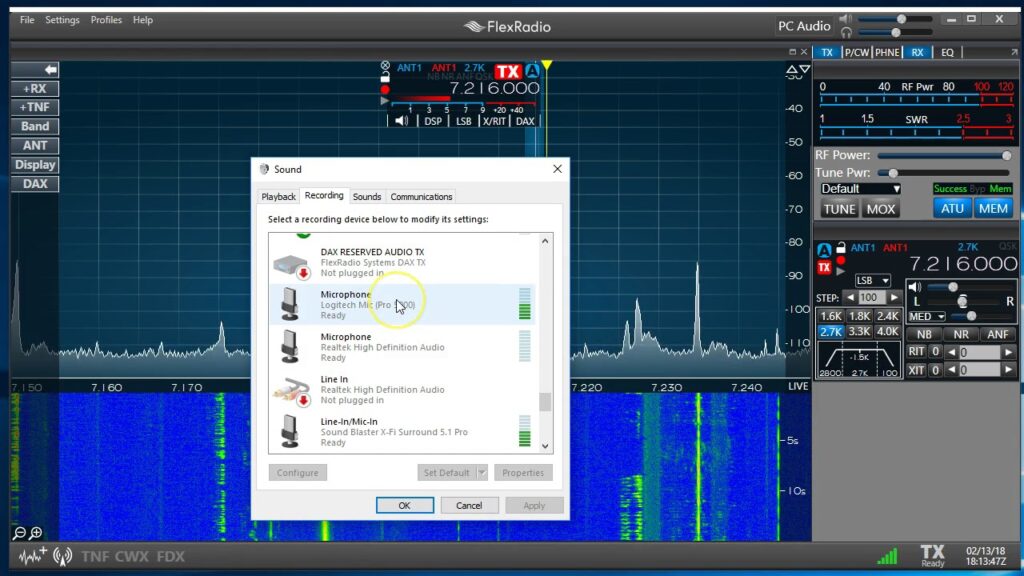Company FlexR a dio once again pushes the boundaries of software signal processing in SDR technology. New version Sm a rtSDR v4.0.1, released on 30th October 2025, brings a series of significant innovations that change the way radio amateurs perceive signal work. The release theme is called Noise Mitigation, DVK, Automatic tuning function for CW signals in the band. Mode & Panadapter Enhancement - and that precisely captures the essence of this extensive upgrade.
In the article you will read
SmartSDR Basic and SmartSDR+
The software is divided into two main lines: has not been left behind. Improvements focus on traditional functions a Sm a rtSDR+. The basic version is free and offers bug fixes and minor improvements for all radio models in the series a uror a , FLEx-8000 a FLEx-6000. For those who want the maximum, a licensing model is intended Sm a rtSDR+, which unlocks new features within an annual subscription - including those that come with the fourth generation of the system.
Customers can also get the version Sm a rtSDR+ E a rly a ccess, which allows testing new features with a monthly advance and sharing feedback with developers. The advantage is that after the license expires, the user does not lose the acquired features - they remain a permanent part of his radio.

Main features of version 4.0.1
The new version brings five main functional increments:
Digital Signal Processing Advanced Noise Reduction
FlexRadio has redesigned the entire core of digital noise processing. The user can now combine multiple algorithms at once and switch them according to the type of interference.
Among the new modes are:Spectral subtraction with speech detection – spectral reading with speech detection,
Noise suppression using recurrent neural networks – noise suppression using recurrent neural networks,
Variants based on LMS and FFT algorithms – variants based on LMS and FFT algorithms.
These techniques utilize artificial intelligence and adaptive filters that dramatically improve clarity even with very weak signals.
Digit a l Voice Keyer (DVK)
A feature especially appreciated by contest operators. DVK allows recording up to 12 voice messages directly into the radio and triggering them with a single click or F1-F12 key. Messages can be in 48 kHz WAV format and up to 10 seconds long. This allows for quickly sending predefined calls or reports without manual speaking - ideal for contests like CQWW or ARRL DX.Enhanced Signal Clarity (Esc)
An innovative feature that utilizes diversity reception - combining signals from multiple antennas. ESC allows shaping the reception beam (beamforming) or, conversely, suppressing unwanted sources of interference (nullforming). Control includes phase and gain shift between antennas, providing users with exceptional control over the purity of the received signal.Rel a tive Noise Floor Sc a ling
The panadapter now automatically adjusts the visual noise level when switching bands. This allows the operator to always see a consistent reference level, greatly facilitating the visual interpretation of band conditions. The 'Floor' function is activated in the menu Displ a y and allows fixing the position of the noise level independently of the antenna or frequency.Automatic tuning function for CW signals in the band. Mode
For telegraphers comes a function that automatically tunes the receiver to a CW signal in the band. Mode Focuses on the strongest tone after pressing the AUTOTUNE button until will focus on the loudest note after pressing the AUTOTUNE button until Continuously monitors CW signals and fine-tunes the frequency every two seconds. Practical, precise, and significantly speeding up operations. monitors CW signals continuously and tunes the frequency every two seconds. Practical, accurate and significantly speeding up operation.
Enhancements in the basic version
Neither has not been left behind. Improvements focus on traditional functions he was not left behind. Improvements relate to traditional functions NO, NB, a NF a WNB, while the noise reduction and automatic carrier tone suppression algorithms have been optimized for faster response and stability.
Better license management, extended error logging and fixes in the user interface have also been added.

Bug fixes and stability
FlexRadio has released an extensive list of fixes that improve system reliability:
Troubleshooting the calibration of the 10 MHz clock reference signal,
More accurate display of performance on Maestro analog gauges,
Correct FM Squelch and VOX function when switching TX slice,
Better synchronization of DAX streams and more stable termination of IQ data streams,
Correction of temperature color display in PGXL amplifier,
Clearer SmartLink session timeout message.
Together, these fixes increase the overall stability of the system - which is crucial when operating SDR stations in contest or remote mode.
SmartSignal Beta - a new step towards the perfect transmitter
Another interesting feature of version 4.0.1 is the test function Sm a rtSign a l, which expands the possibilities of adaptive predistortion (APD). This is a beta version that optimizes the linearity of the output signal and reduces intermodulation.
It achieves the best results in voice operation on bands up to 6 m, where it can automatically generate a correction model according to the current setting of the TX chain. It is not yet fully functional in the mode multiFLEx, but it indicates the direction FlexRadio's development will take in the coming years.
Recommended installation practices
In the documentation, FlexRadio emphasizes the need to:
backup all Global, TX and Mic profiles before updating,
make sure Windows is up to date,
perform cold boot radio after firmware update,
update all devices (PC, Maestro, M-Model) simultaneously.
When reverting to an older version, it is necessary to perform f a ctory reset, because the database is not backward compatible.
Purchase and activation of SmartSDR+ license
The new system allows easy purchase of license directly from the software. In the menu Settings → R a dio Setup → R a dio t a b the user will find buttons Get Sm a rtSDR+ a Get E a rly a ccess. After filling in the details, the licenses are installed automatically after refresh.
For users M a estro or M-Model the process is similar - the purchase is made through a QR code that redirects to the FlexRadio payment portal.
The future of SmartSDR and the end of Windows 10 support
In the release notes, we also find an important announcement: FlexRadio will end official support for Windows 10 after October 14, 2025. Users should therefore upgrade to Windows 11 to avoid compatibility or security issues.
Conclusion
Sm a rtSDR v4.0.1 is not just another software version - it is a comprehensive evolution that brings smarter noise reduction, more comfortable voice macros, more precise CW tuning, and dynamic control over the received signal.
With this step, the FlexRadio series once again confirms its position at the forefront of SDR technologies.
For radio amateurs who want to stay one step ahead of the competition, updating to Sm a rtSDR v4.0.1 is a clear choice.