CW QSO cez Internet – neveríte?
Technická evolúcia v poslednom desaťročí prežíva obrovský boom vďaka Internetu. Došlo k enormnému nárastu prenosových rýchlostí, čo spôsobilo rozmach prenosu hlasu prostredníctvom tejto siete. V rádioamatérskej sfére to znamenalo zrealizovanie niekoľkých komunikačných systémov, ktoré spájajú rádioamatérov a retlansátory (EchoLink ai.). Na trhu sú už rádiostanice, ktoré je možné obsluhovať na diaľku – prostredníctvom prenosu hlasu (VoIp) a riadicich pokynov.
Aj keď je možné využiť akýkoľvek z týchto systémov na komunikáciu v CW, nie je to z hľadiska objemu prenášaných dát najefektívnejšie. Podarilo sa mi nájsť dva programy, ktoré umožňujú nadväzovanie CW QSO prostredníctvom Internetu. Žeby sme raz vypisovali v kolónke „2x WAY: Internet“?

je voľne šíriteľný program, ktorý umožňuje nadväzovať CW spojenia v reálnom čase s inými stanicami cez Internet. Vyžaduje Windows 95 a novšie, pripojenie do Internetu a reproduktor v počítači. Prijímaný a vysielaný text sa zobrazuje na obrazovke. Vysiela sa stláčaním klávesy alebo tlačidiel na myši. Okrem toho je možné pripojiť kľúč alebo pastičku prostredníctvom sériového portu. Ako to urobiť sa dočítate v nápovede programu.
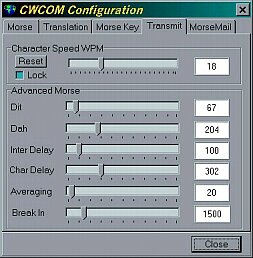
Pripojenie do siete nie je zložité, ale odporúčam preštudovať si najprv nápovedu. Najprv sa pripojte do Internetu, aby program mohol zistiť Vašu IP adresu. Ak si vyberiete server morsecode.dyndns.org, je možné zvoliť si aj virtuálnu frekvenciu, na ktorej budete pracovať. Prednastavená hodnota je 1000, čo je všeobecný zvolávací kanál. Ostatné sa už riadia „bandplánom“. Dopíšte značku a pripojte sa…
Čo sa mi páčilo? Program funguje veľmi dobre, nenašiel som jedinú chybičku. Úprava rýchlosti príjmu je skvelá vec pre začiatočníkov. Vysielať stláčaním šípky na klávesnici je absolútne nemožné. Naopak, „iambická myš“ je perfektná. Je však škoda, že rýchlosť kľúčovania sa nastavuje cez menu. Chýbali mi tiež pamäte. Kto je on-line si môžete pozrieť na: www.morsecode.dyndns.org/index.htm.

je malý voľne šíriteľný program. Tiež vyžaduje počítač s Windows 95 a novšími, ani jeden program zatiaľ nie je vo verzii pre inú platformu. Medzi požiadavkami je tiež pripojenie do Internetu a zvuková karta.
Program prenáša cez server čísla, ktoré reprezentujú dĺžku stlačenia kľúča. Pri príjme sa tieto dáta spätne prevedú na bodky a čiarky plynúce z reproduktora. Tento server funguje zhruba ako packetový bulletin board, takže komunikácia nemusí byť v reálnom čase. Jednoducho si správu od priateľa stiahnete vo chvíli, keď na to budete mať chuť.
Po inštalácii spočívajúcej v extrahovaní komprimovaného súboru do pripraveného adresára ho môžete spustiť. Celé ovládanie programu je dostupné z hlavného okna. Rozdiel oproti CW Communicator-u je v tom, že program nezobrazuje text, ale iba prehráva zvuk.
Po pripojení do Internetu sa aktivuje pripojenie na server brasspounder.com a po načítaní údajov si môžete vybrať kanál a konkrétnu správu. Výhodou tohto systému je, si ju môžete prehrať toľkokrát, koľko potrebujete a takými parametrami, ktoré vám vyhovuje. Načítavanie a odosielanie správ je rýchle, horšie je to s rozbaľovacími menu.
Páči sa mi nápad, akým je MorseMail realizovaný. Príprava a odoslanie správy si vyžaduje trošku skúmania, ale ináč je prostredie programu ľahko ovládateľné. Výzor je však až trošku moc šedý.
Oba programy, CW Communicator aj MorseMail, si môžete stiahnuť na CQ.sk

CWCOM can be used on all versions of windows since W95 up to Win 11 It can also be made to work on LINUX and MAC machines.
Full information, including download link, and how to connect a key to your computer/laptop are on this blogsite https://morsepower.blogspot.com/