Sporadická E vrstva, ktorá umožňuje robiť DX spojenia v pásmach 6 a 2 metrov. Vyskytuje sa v dvoch ročných obdobiach. Hlavné je zhruba od mája do augusta, nové výskumy však poukazujú aj na sekundárne – od polovičky decembra do januára. Aj s pomerne malou výbavou je možné urobiť spojenie okolo 2000 km, pričom sila signálov sa pohybuje od minima po extrémnych S9. Výskyt Es vrstvy však nie je možné predpovedať, čo kladie zvýšené nároky na neustále sledovanie pásma. Jej výška nad zemským povrchom sa pohybuje približne od 90 po 120 km.
V článku sa dočítate
Game changer: SE-Prop
Kým na 6 metrovom pásme nie je Es až tak vzácna, 2 metrové pásmo môže sporadiky počítať na prstoch. Prvým príznakom Es býva prítomnosť vzdialených rozhlasových FM staníc v pásme 88 – 108 MHz. Tí, čo pracujú na 28 MHz (alebo CB) ju môžu zaregistrovať aj tak, že budú mať na pásme stanice zo vzdialenosti 200 až 400 km, ktoré sú inak nedosiahnuteľné. Perfektným pomocníkom je DX cluster. Väčšina spotov však pochádza od staníc zo západnej a južnej Európy, z OM len minimum. Vďaka programu SE-Prop od Jamesa K9SE to nemusí byť na škodu. Čo teda SE-Prop robí?
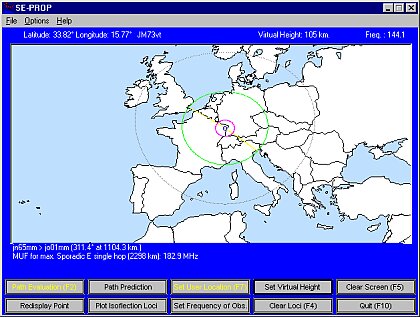
Praktický príklad využitia SE-Prop
V clustri sa objaví spot talianskej stanice z JN65, ktorá pracovala s anglickou stanicou zo štvorca JO01 v pásme, ktoré nás zaujíma. Z týchto údajov SE-Prop vypočíta miesto reflexného bodu. Z jeho polohy a vlastného štvorca je možné vypočítať polohu protistanice, s ktorou je možné touto Es pracovať.
Budeme potrebovať: pripojenie do DX clustra (packet alebo I-net), počítač s W95+ a samozrejme program SE-Prop. Je voľne šíriteľný ako public domain bez podpory autora. Po inštalácii na disku ubudne pár sto kilobajtov.
Ovládanie programu
Program sa ovláda myšou alebo klávesnicou. Nie je to však úplne totožné, pretože po stlačení tlačidla myšou sa QTH zadávajú myšou, po stlačení klávesu očakáva program textový vstup. Prednastavená je frekvencia 50,1 MHz, virtuálna výška Es 105 km a mapa USA. Zmena mapy je možná cez horné menu „OPTIONS“, výšku meníme kliknutím na tlačidlo „SET VIRTUAL HEIGHT“ a frekvenciu kliknutím na tlačidlo „SET FREQUENCY OF OBS. „.
Ďalej zadáme vlastné QTH „SET USER LOCATION„. Do mapy pribudne červený bod. Teraz zadajte údaje z clustra „PATH EVALUATION„. Po zadaní oboch štvorcov sa automaticky zobrazí miesto reflexného bodu.
Zelený ovál označuje MUF. Ak sme vnútri, je nižšia ako zvolená a tento reflexný bod nemá pre nás význam. Bodkovaný ovál ohraničuje najväčšiu vzdialenosť staníc pre tento reflexný bod. Pri dlhých spojeniach sa môže stať, že program označí spojenie pravdepodobne nedosiahnuté odrazom od Es. V tom prípade skúste zmeniť virtuálnu výšku.
Teraz si ideme vypočítať, či je tento bod vhodný aj pre nás. Klikneme na „PATH PREDICTION“ a označíme reflexný bod a vlastné QTH. SE-Prop okamžite vyráta miesto kam by sme sa mohli dovolať.
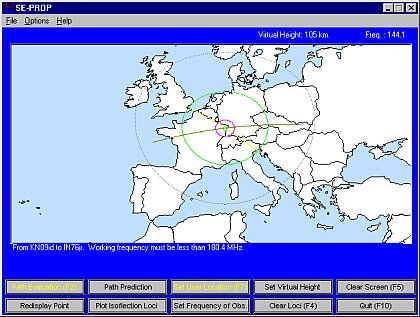
V príklade spojenia JN65 – JO01 po zadaní reflexného bodu a vlastného QTH vychádza lokalita prostanice v Atlantiku a volať sa neoplatí. Ak však vyjde na pevnine, neváhame a voláme!

Sporadická vrstva sa často presúva, preto čím údajov zadáme, tým presnejšie budú výsledky. Nie je však možné vypočítavať multi-hop Es (viacnásobný odraz od Es).
Zhodnotenie
Pravdepodobne to celé znie komplikovane. Kto má nonstop pripojenie do Internetu sa možno iba pousmeje, lebo existuje stránka, kde sa tieto výpočty dajú realizovať bez námahy. Ale pre obyčajného VKV DX-mana môže byť SE-Prop prínosom. Vyskúšajte!
Program SE-Prop si môžete stiahnuť na CQ.sk.