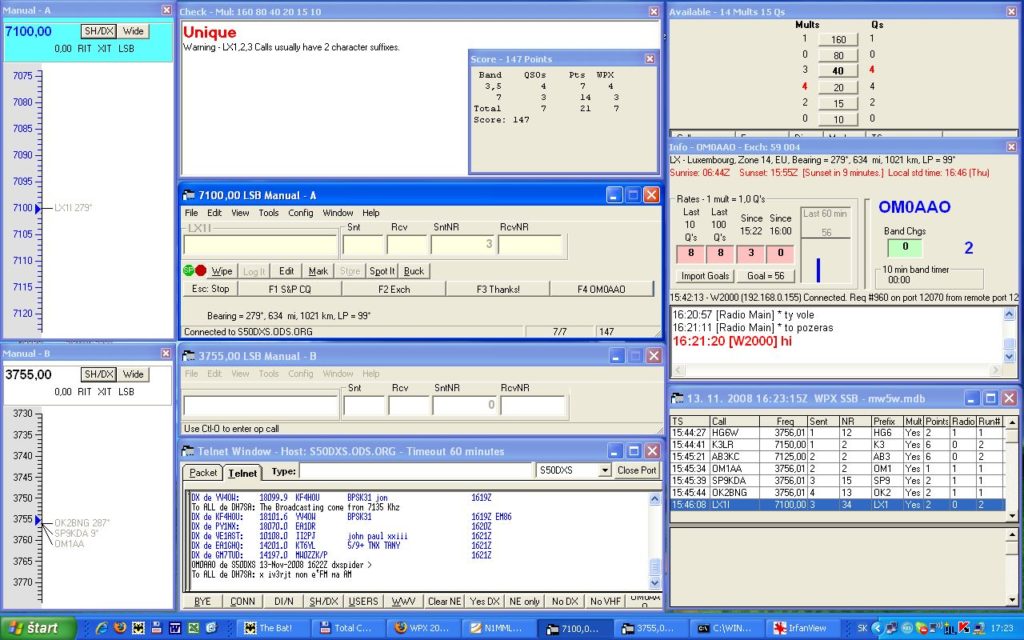Nemálo rádioamatérov už zažilo ten zlý pocit, keď počítač, na ktorom mali celý staničný denník odmietol pracovať. A samozrejme žiadna aktuálna záloha nie je.
Príklad druhý, DX expedícia má online log. Aktualizácia predstavuje zastaviť prevádzku, vyexportovať ADIF a manuálne ho nahrať na server. Prácne a združujúce, preto to robia expedície zvyčajne len raz denne.
Existuje spôsob, akým tieto situácie profesionálne vyriešiť? Rick N2AGM napísal software, ktorý automaticky každé spojenie z N1MM logu nahrá v reálnom čase do vášho denníka na ClubLog.org. Ten používa v súčasnosti čoraz väčší počet expedícií kvôli jednoduchému narábaniu, dobrej funkcionalite a zaujímavým štatistikám.
S použitím Rickovho N1MM-ClubLog Gateway http://www.n2amg.com/software/n1mm-clublog-gateway/ sa proces online logu zjednoduší. Každé spojenie sa ihneď odošle na ClubLog.org a vy sa môžete hneď pozrieť, či ste v logu.
Taktiež je to výhodné ako záloha denníka – ak domáci počítač prestane pracovať, máte všetky spojenia uložené na ClubLog.org.
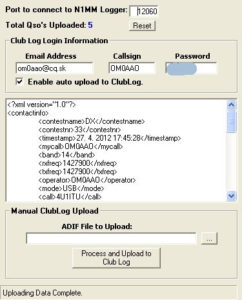
Ako na to? Prepojenie N1MM a Clublog Gateway
Ak ste už používateľom ClubLog.org, preskočte tento odstavec. Ostatní si potrebujú vytvoriť konto registráciou na https://secure.clublog.org/signup.php a potvrdením cez email, ktorý príde po vyplnení formulára.
Stiahnite si do počítača N1MM-Clublog Gateway a nainštalujte. Podľa dokumentácie v textovom súbore je potrebné doplniť niekoľko riadkov do súboru N1MM Logger.ini (položky External Broadcast). To je potrebné na to, aby informácie o spojení boli dostupné aj ďalším programom.
Po spustení N1MM logu spusťte Gateway a doplňte potrebné údaje: emailovú adresu, značku a heslo. A môžete logovať.
Pokiaľ by sa vyskytol problém a ste si istý, že je všetko nastavené správne, skúste Rickovi napísať. Ja som také ťažkosti na jednom počítači mal, no s Rickovou pomocou som našiel chýbajúcu knižnicu. Rick promptne napísal novú verziu, ktorá už tento súbor má.
Widget s poslednými spojeniami v Clublog
ClubLog.org spustil Last 10 QSOs widget. Ten vytvára jednoduchú webovú stránku s vašimi poslednými desiatimi spojeniami, počtom DXCC a vyhľadávacím políčkom. Túto stránku môžete vložiť napríklad do svojho webu alebo QRZ.com.
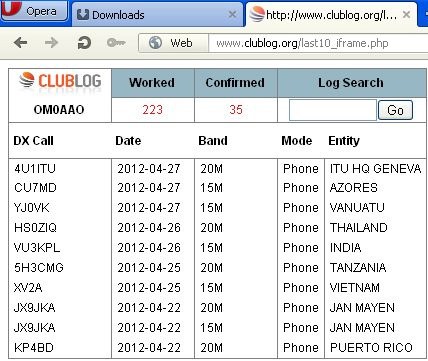
Aby ste túto možnosť mohli využívať, je potrebné si ju aktivovať v Settings a povoliť zaradenie značky do Leagues. Dokumentácia aj možnosti sú popísané na https://clublog.freshdesk.com/support/solutions/articles/54916-last-10-qsos-widget . Jednoduchý spôsob ako overiť fungovanie je otvorenie webstránky http://www.clublog.org/last10.php?call=G7VJR (značku vymeňte za svoju).