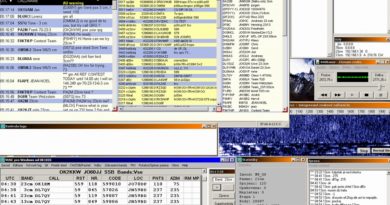WtKST - connection of ON4KST chat and AirScout
wtKST wrote DL2ALF, author of the prediction program AirScout. If the two programs are linked, that's enough, to run AirScout in the background and a wtKST checks the station list, which are logged in to ON4KST chat, and alerts you to possible connection opportunities by reflecting from the aircraft. Click on the call sign to see the AirScout map with more information.
It is a similar interface to KST2Me from OZ2M, but with less configurability and a focus on working with AirScout. Thanks to this, it can be an option for communication with other stations on the ON4KST chat. However, wtKST does not have official support for DL2ALF, so you can't wait for help or expect program improvements. However, wtKST can be an interesting choice.
I recommend following the instructions https://gm3sek.com/2020/01/31/wtkst-download/ Ian described clearly what this program does and how to set it up. It is possible to use it without AirScout as a so-called. client for ON4KST chat.
If you decide to break the connection for AirScout as well, then the AS column shows the aircraft bounce options for each station. This powerful feature is unique to wtKST, but is active only then, if AirScout is already running. Just like in AirScout, the purple beads in the RH columns mean “AS is now possible!“. Red and the number behind it means “AS coming soon, in n minutes ". Brown / orange means “the plane is on the track, but currently too low ". Larger circles indicate more / better opportunities. Depending on your minimum and maximum distance settings (see the setting above) you may also see <, which means "too close" or>, which means "too far for AS". Click on these indications with the left mouse button to open the main AirScout map showing the AS route to the selected station..