Nezatúžili ste pri prezeraní rádioamatérskych stránok tiež po webkamere? Veď rádioamatéri, zvlášť tí, ktorí chodia vysielať do prírody sú v atraktívnom prostredí, ktoré priam volá po tom, aby bolo ak nie už navštívené osobne, tak aspoň zvečnené na fotografický papier, pásku či digitálnu pamäť. No a samozrejme, aby si to mohlo pozrieť čím viac ľudí… a okamžite.

Urobiť si vlastnú webkameru na stránke nie je zložité. Sú k tomu potrebné tieto veci:
- Webkamera (digitálny fotoaparát)
- Počítač pripojený na Internet
- Vhodný software
- Kód v stránke
V článku sa dočítate
Webkamera (digitálny fotoaparát)
Dnes nie je ničím nezvyčajným mať webkameru alebo digitálny fotoaparát. Ten musí podporovať režim webkamery. Cez USB kábel sa pripojí k PC. Nie vždy vystačíte s podporou USB v operačnom systéme, konečne aspoň viete, načo výrobca pribalil k fotoaparátu to CD.
Počítač pripojený na Internet
Nie je potrebné ani rýchle pripojenie, skôr treba počítať s tým, že aby sa jednalo o permanentné pripojenie. Čiže dial-up by rýchlosťou postačoval, je však spoplatňovaný od dĺžky pripojenia a to nie je moc výhodné. Takže GPRS, EDGE, DSL a pod.
Ako operačný systém môže byť použitý Windows, Linux aj MacOS. Od neho potom závisí voľba
Software
Takýchto programov je celá kopa. Väčšina je shareware. Tu chcem upozorniť na to, že počas celého prenosu obrázkov na web je FTP pripojenie aktívne. Keďže väčšina z nás nie je autorom takéhoto programu, nikde neviete aké údaje program odosiela. Takže firewall vrelo odporúčam.
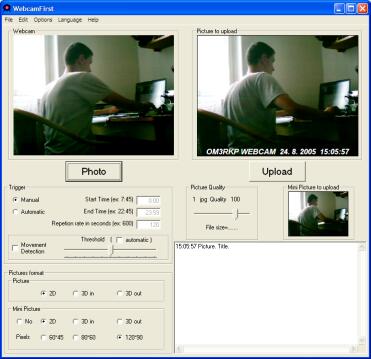
Jedným z freeware programov pod Win je WebcamFirst. Po inštalácii si nastavte parametre FTP pripojenia (ftp server, prihlasovacie meno, heslo, prípadne aj adresár) a prenášaných obrázkov (veľkosť, kvalitu, efekty, vložené texty,…). Ako taký obrázok z webkamery vyzerá môžete hneď vidieť v programe.
Kód v stránke
Ideálne je načítavať thumbnail (malý náhľadový obrázok), ktorý dáme do referenčného odkazu, ktorý otvorí nové okno s väčším obrázkom a automatickým refreshom. Ako na to?
Takáto časť kódu môže vyzerať napríklad takto (kvôli správnemu zobrazeniu článku sú ostré zátvorky nahradené oblými):
(a href=“http://www.mojastranka.sk/webcam.htm“ target=“_blank“)(img src=“http://www.mojastranka.sk/webcam/webcam_mini.jpg“ widht=“118″ height=“88″)(/a)
Ako možný príklad to poslúži. Obrázky z webkamery sú uploadované do adresára „webcam“. V bloku sa zobrazí malý, iba niekoľko kilobajtový obrázok. Kliknutím naň sa otvorí nové okno prehliadača so súborom webcam.htm. Ten môže vyzerať tako:
(HTML) (HEAD) (META HTTP-EQUIV=“refresh“ CONTENT=“120″) (META HTTP-EQUIV=“pragma“ CONTENT=“no-cache“) (TITLE>WEBCAM – automatically reloading every 120 sec(/TITLE) (/HEAD) (BODY) (CENTER)(img src=“http://www.mojastranka.sk/webcam/webcam.jpg“ width=“640″ height=“480″)(/CENTER) (/BODY) (/HTML)

Je to vlastne maličký HTML súbor, ktorého obsah sa automaticky načítava znovu a znovu. Zobrazuje veľký obrázok z webkamery. Kto chce, môže doplniť ešte odpočítavací skript, ktorý bude informovať kedy sa obsah okna načíta opäť.
Ako inšpirácia vám môže poslúžiť webkamera na stránke OM3RKP www.om3rkp.CQ.sk.