Veľa programov pre Windows umožňuje príjem a vysielanie morze cez zvukovú kartu (MixW2, CW Get! a CW Type a iné). Čo však s vyslúžilou 386-kou bez zvukovej karty?

V článku sa dočítate
Program CW od W0NFU
Pamätáte sa, že to bolo možné aj na ZX Spectre či C-64? Larry W0NFU napísal pred trinástimi rokmi program CW, ktorý toto zvládne. Jediný rozdiel je v tom, že je potrebný jednoduchý interface podobný Hamcomm komparátoru na sériový port (RS-232). Okrem prevádzky je možné program využiť aj na otestovanie vlastného kľúčovania… Popis je koncipovaný ako inšpirácia pre ďalšie pokusy, nie ako manuál.
Program CW má minimálne hardwareové požiadavky: IBM PC XT a novší so 128 kB RAM a sériovým portom s komunikačnou rýchlosťou 9600 Bd. Na disku zaberie iba 150 kB. Ja som program skúšal na notebooku 386/25, pričom so nezaregistroval žiadne problémy.
Pripojenie cez modem
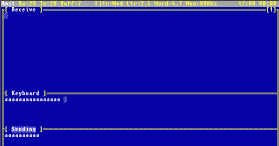
Vzhľadom na to, že sériový port dokáže rozlišovať iba logickú 0 a 1 nie je možné priame pripojenie na NF výstup prijímača. Interface musí zabezpečiť prevod signálu tak, aby bodke a čiarke zodpovedala logická 1, šumu a rušeniu logická nula. Toto dokáže Hammcom komparačný modem, ktorý je možné použiť s externým napájaním. CW totiž neumožňuje priviesť na nevyužité výstupy sériového portu +12 a -12V. V dokumentácii nie je žiadne zapojenie, momentálne jedno vyvíjam. Prvé testy som robil s kľúčom a 12V akumulátorom.
Príjem CW
CW sa dokáže samostatne adaptovať na rýchlosť prijímaného CW signálu, rovnako tolerovať určitú nepresnosť kľúčovania. Pomer bodka/čiarka upravuje užívateľ. Na potlačenie vplyvu QRM a QRN sú k dispozícií tri softwarové filtre. Celý princíp je veľmi podrobne popísaný v manuáli.
Vysielanie CW
Vysielanie je jednoduché. Užívateľ môže využiť makrá s vlastnými údajmi a desať pamätí. Rýchlosť kľúčovania je možné naviazať na rýchlosť príjmu.
Ovládanie programu
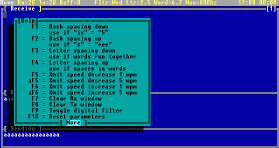
Ovládanie vyzerá na prvý pohľad zložito, pretože program je v angličtine a využíva množstvo kláves a klávesových kombinácií. Ale je to len klamlivé zdanie, na úvod je možné vystačiť s jedinou klávesou, ktorou prepneme z príjmu na vysielanie a opačne. Touto klávesou je ESC. Krátku nápovedu je možné kedykoľvek vyvolať kombináciou ALT+H. Ten si môžete preložiť aj do slovenčiny alebo češtiny, je to súbor cw.hlp.
Do súboru cw.msg je potrebné pred spustením nadefinovať vlastné údaje. Najdôležitejšou položkou je port, kde je potrebné napísať adresu portu, na ktorom je pripojený interface (štandardne 2F8 alebo 3F8).
Zhodnotenie
Dojmy? CW ma nadchol nielen z hľadiska funkčnosti, ale aj ako bývalého programátora. Dnešné programy dokážu to isté a zaberajú megabajty, vyžadujú veľký výpočtový výkon. Keď prečítal moje kľúčovanie…. Urobiť interface k tisíckorunovému notebook-u je predsa len lacnejšie ako kúpiť za niekoľko tisíc rýchlejší notebook, aby mohol človek na kóte nazbierať pár bodov aj bez znalosti morze.
Program CW RS-232 nájdete v sekcii „Na stiahnutie“ CQ.sk
