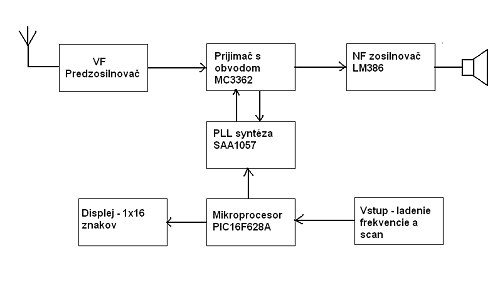Receiving weather images (section 3.)
The author of a series of articles on the reception of NOAA meteorological images is Ondro (zawin), The original article can be found at www.svetelektro.com. TNX!
In the penultimate part of the series, I will deal with the receiver itself. I will describe its functional blocks of which it consists. I will also devote a large part to the construction and revitalization of the receiver. This receiver was created by my desire to build my own device, which would be able to receive frequencies from the 145Mhz band - amateur radio operation, and from the 137MHz band - NOAA satellites from which I receive metrological images of the earth. My demands were like that, so that the frequency can be digitally and easily tuned using a PLL circuit and so that the design is not too complicated. I finally succeeded.
Characteristic data
Supply voltage: 12In adapter / 500mA
Current consumption: 200mA
Frequency range: 137-145Mhz
Between frequencies: 10,7Mhz a 455khz
Input sensitivity: 0,6uV
Display: 1×16 characters
Tuning element: encoder
Block diagram:
Block diagram:
|
In the following lines I will describe the function of individual blocks:
HF preamplifier:
It serves to sufficiently amplify the received signal from the antenna. The signal from the antenna is fed to a capacitive divider formed – C33,C34, it is an impedance matching. The divider in connection with L1 forms the input tuned circuit, which is fed to a two-base MOS-FET, best low noise, I chose the BF988 type. Resistor R1 effectively suppresses the tendency of the transistor to oscillate. This signal then travels to the tuned circuits C36, L2; C39,L3; L4, C43, C44 - these circuits form the bandwidth transmitted, which is approximately 4Mhz. The critical coupling between the LC circuits is set by capacitors C37, C38, C40, C41. This signal is further fed to the MC3362 circuit.
PLL synthesis:
The stable frequency of the oscillator for the first mixer is ensured by the frequency synthesis SAA1057. It is primarily intended as PLL synthesis for VHF and shortwave receivers. For my purpose, at a tuning voltage of 4.5V, the synthesis can retune from frequency to 110 – 150Mhz. I determined the values of the components according to the catalog data. The circuit receives data from a microcomputer with frequency data and also measures the oscillator frequency of the MC3362 receiving circuit.. The output is the tuning voltage, which is fed to the internal varicap of the receiver circuit MC3362. The reference frequency is obtained from a 4MHz crystal. The synthesis tuning step is set to 10KHz. Since the first intermediate frequency is 10.7Mhz and we want to receive a signal at a frequency of e.g.. 137,5MHz, the oscillator frequency must be 137.5Mhz-10.7Mhz = 126.8Mhz, therefore we have to send data to PLL synthesis with a frequency 10.7Mhz lower than the received frequency.
Receiving circuit
As a receiving circuit, I chose an integrated circuit from Motorola - MC3362. It is a narrowband FM receiver with double mixing up to 200MHz. The signal from the HF preamplifier travels to the first mixer, where it mixes with the frequency of the oscillator. The difference component of this signal (In the Dark)= 10.7Mhz is amplified and fed to ceramic filter F1. I chose a standard ceramic filter with an FM receiver with a bandwidth of 180Khz. After filtering, the signal is fed to the second mixer, where it is mixed with a frequency of 10.245Mhz - this frequency is obtained from the crystal X1. This difference frequency (455Khz) is filtered in a ceramic filter F2. NOAA satellites need a bandwidth of + -30KHz, unfortunately I did not get such a wide filter, so I used the commonly available SFU455, which has a width of only + -15KHz, but it did not have a significant effect on the image quality. Behind the filter F2, the signal is amplified in the internal limiter, with output to quadrature demodulator determined by components L6, C6 and resistor R1.
LF amplifier
From the output of the MC3362 circuit, the demodulated signal is fed to a simple RC filter determined by components R3, C11, C12, which is used to suppress unwanted frequencies. This signal is then fed to potentiometer P3 in the NF amplifier LM386. It is an amplifier with a power of 250mW which is suitable for my purpose. The signal is fed through a potentiometer, which is connected as a voltage divider and is used to adjust the volume. I adjusted the gain using parts R5, C13. The signal amplified in this way is fed to the speaker and at the same time it is connected to the external output for the sound card via a resistive divider..
Noise gate
An accompanying phenomenon when listening to weak signals, or tuning the receiver outside the transmitted frequency is annoying noise in the speaker. Therefore, I used a noise gate in the receiver, the so-called. squelch, which interrupts the path of the NF signal in case of insufficient level of the HF signal at the input of the receiver. The MC3362 circuit has a directly integrated option to use a noise gate, which I also used. Potentiometer P2 is used to set the sensitivity threshold. At output no.11 (carrier detect) a control signal for the noise gate switch is present. It is connected to transistor T2, whose collector is connected to the mute function of the NF amplifier LM386.
This control signal travels to transistor T1, where it is adjusted to a suitable voltage level. This signal is used for the scan function. The scan function works like this, that retunes the band within the specified range until a signal appears, then it stops on the broadcast frequency.
Microprocessor
I used a microprocessor from Mircrochip – PIC16F628A. Which I / O lines are used on 100% 🙂 Takes care of communication with PLL synthesis, which it sends data on the required frequency. The 1x16 character display shows the tuned frequency. The input is the encoder, which is also used for the scan function. The program for the microprocessor was made by a friend of FUBU, for which he deserves a big thank you!
Receiver design:
Naprogramovanie microprocessor
You must have a programmer to program the microprocessor. Simple instructions for building a PIC programmer can be found at http://bezstarosti.cz/elec/picprog_7405/picprog_7405.htm The program for the microprocessor is solved universally, this means that you can set the tuning range yourself, ladiat step, a welcome message when you turn on the receiver, as well as the frequency when you turn on the receiver. How to say in the following lines 🙂
Giant. no. 1: EEPROM settings
|
In Figure 1, we notice the eeprom data column. That's the part, which we will edit. As you can see, the first two lines are used for the welcome message when you turn on the receiver. It's up to you what you choose, however, the maximum length is limited to 16 characters.
Using others 2 lines, we set the properties of PLL synthesis and tuning speed. When setting, I recommend studying the datasheet of the SAA1057 circuit.
I will describe the individual hex characters at the addresses of their functionality:
C1 – Data word B, the first 8 bits. For the 10KHz tuning step, leave “C1”, for the debug step 12.5Khz replace “E1”
45 -Data word B, last 8 bits – no need to change
89 – in the decimal system number 137, i.e.. it is the frequency for the decimal point that is tuned at the start of the receiver
32 – in the decimal system 50, i.e.. it is the frequency after the decimal point that is tuned at the start of the receiver.( Therefore, the frequency 137,500MHz is tuned for post-start discovery)
89 – The lowest possible frequency that the receiver will be able to tune, in the decimal system it is 137, i.e.. the lowest frequency that can be tuned will be 137.00MHz
8A – The highest possible frequency that the receiver will be able to tune, in the decimal system it is 138, i.e.. the highest frequency that can be tuned will be 138.00MHz
(With the scan function, the receiver will tune from 137.0MHz to 138.0Mhz)
01 – tuning speed with SCAN function, 01- fastest tuning, 03- slowest tuning
Additional hex numbers are used then, if someone wanted to switch e.g.. receiver tuning step, this can be done using the RA5 input (pin 4) – this input is not used in the receiver. If we do not want to use the switch, we do not have to set this data.
If we decide to use it then it needs to be set:
89 – Data word B, the first 8 bits. For the 10KHz tuning step, leave “C1”, for the debug step 12.5Khz replace “E1”
45 – Data word B, last 8 bits – no need to change
01 – tuning speed with SCAN function, 01- fastest tuning, 03- slowest tuning
Giant. no. 1: EEPROM settings – display in decimal system
|
Figure 2 shows, that if we click twice after the address, the hexadecimal number will also be displayed in decimal form, which makes it easier for us to set the frequency 🙂
If this setting is too complicated for you, you don't have to set anything. If the default settings of the receiver suit you, namely: frequency range from 137.0MHz to 138.0MHz, ladiaci step 10KHz, 137.50MHz receiver frequency and fastest tuning speed.
Download:
|
Printed circuit board production and mounting
I designed the receiver in the Eagle program 4.13, and in it I made a double-sided printed circuit board. Both sides therefore, because I used the top of the joints for grounding, this ensures better stability of the receiver and also less resistance to interference and vibration. At first, for simplicity, I only made a one-sided printed circuit board for the receiver, however, it did not function stably, was significantly disturbed from PLL synthesis. I made a double-sided printed circuit board in a photo path like this, that I first illuminated and developed the bottom layer of the printed circuit board, I drilled a few holes in it, which I used to place the original correctly on the top layer.
Construction of HF coils
I used HF skeletons from an old Tesla TV, there they are truly blessed. After soldering, disassemble the shield and drop the old coil and rewind the 2.75 thread on the core, close and fly to PCB. The diameter of the skeleton is 5mm. The cores should be colorless or white, other colors are inappropriate for these frequencies!
Wiring diagram
|
PCB layer BOTTOM dimensions:12,2×8,14cm
|
PCB layer TOP dimensions:12,2×8,14cm
|
PCB mounting
|
Download:
|
Parts list:
| C1 – 150pF C2 – 47pF C3,C4 – 100nF C5 – 47nF C6 – 47pF C7,C8 – 100nF C9 – 8,2pF C10 – 100nF C11 – 47nF C12 – 4,7nF C13 – 100uF C14 – 470uF C15 – 47nF C16 – 2,2nF C17 – 10nF C18 -47uF C19 – 100nF C20,C21 – 100nF C22 – 470nF C23 – 10nF C24 – 47uF C25 – 47nF C26 – 27pF C27 – 10nF |
C28,C31,C32 – 100nF C29,C30 – 470uF C33 – 10pF C34 – 33pF C35 – 100nF C36 – 6p8 C37,C38 – 1p2 C39 – 8p2 C40,C41 – 1p2 C42 – 1000uF C43 – 10pF C44 – 33pF C45 – 100nF C46 – 100nF R2 – 4,7kΩ R3 – 10kΩ R5 – 1kΩ R6 - 180Ω R7 – 120kΩ R8 – 10kΩ R9 – 4,7kΩ R10 - 4.7Ω R11 – 2,2MΩ R12,R13 – 10kΩ |
R14 – 10kΩ R15 – 100kΩ R16 – 10kΩ R17- 10kΩ R18 – 100kΩ R19 – 47Ω R21 – 1kΩ R22- 10kΩ P1 – 470R P2 – 100kΩ P3 – 10kΩ K3 – encoder STEC12E08 K1 – place to connect speaker or LINE-IN X1 – 10,245MHz X2 – 4MHz T1- BF988 T2, T3 - BC337 F1 – 10,7MHz F2 – 455Khz L1 – 455Khz filter L7 – 100uH L1 – L5 – 2,75z IC1 – MC3362 IC2 – SAA1057 IC3 – LM386 IC4 – PIC16F628A IC5 – 7805 |
Receiver recovery
After soldering all the components, we can proceed to revive the receiver. We will first check the correct operation of the stabilizer, whether the supply voltages are where they are to be. Let's not forget to connect the bottom and top of the PCB at 4 wire jumpers! We also solder parts from which we can solder from the top side. It is a necessity for skeletons on HF coils!
After turning on the receiver, a welcome message should appear on the display for a while 3 sec and then frequency, which we chose after starting the receiver. If this happens, we try to rotate the encoder to see if the frequency changes. If so, we can set the PLL.
PLL setting
The oscillator on the first mixer must be set appropriately, so that the PLL synthesis can tune the frequency in the appropriate range. We will do that, a woman 23 connect the measuring device to the foot. If the voltage is in the range 0,7 - 4.3V means that the PLL synthesis was able to tune the frequency. If the voltage is close to 0.7V it means, that the oscillator oscillates too low, so we screw the core from the coil L2 with a screwdriver until the voltage starts to rise, If, on the other hand, the voltage is around 4.3V, then we must unscrew the core until the voltage begins to decrease.
If we can't tune the synthesis, we can use a counter, which we measure the frequency of the oscillator, which should be 10.7MHz lower than the received frequency. If the oscillator oscillates completely off, we will try to replace the capacitor C9.
Setting of input resonant circuits
My biggest concern was the LC circuits in the RF preamplifier. Since I don't have the necessary equipment like a suction resonance meter or a spread generator, it is very difficult to reconcile but I managed 🙂
If you are not the owner of these devices, do not despair, a simple oscillator at 137Mhz and a frequency counter will help you. We will build a clapp oscillator and connect it to a 9V battery or power supply and use the counter to tune it to the frequency 137MHz. We will connect a temporary antenna with a length of about 20 cm to our receiver. After tuning, there should be silence in the speaker. Move the oscillator away from the receiver to such a distance that no background noise is transmitted. Then we start tuning the input circuits first L1 and L2, then L3 and L4. We can then move the oscillator to a greater distance and set the filters more precisely. If you are unable to tune the input circuits, try asking an amateur radio for help. Next, the LC filter of the demodulator must be set as follows, so that the demodulated signal is as strong as possible. I did this tuning only when I received the satellite.
I placed the whole device in a box. On the top side, I brought potentiometers to adjust the volume and noise gate (squelch), I placed a speaker on the bottom and a display and encoder for frequency tuning on the front. The pictures will tell you more about the construction of the box 🙂
Receiver PCB
|
Potentiometer installation, power supply and output
|
Display and encoder installation
|
Final product
|
PCB in a box
|
References
FM receiver 134 to 141 MHz for signal processing from meteorological satellites. PE10-12 / 2002
Receiver and interface. WXSAT, ON 2-6/1997
I wish you much success in building this facility! In the next section, we will learn how to decode images on a PC.