How to download QSO diplomas via FT8 through the UltimateAAC program – beginner's guide
V In the previous article, I summarized my practical observations from the operation of FT8 digimodes, I recommend reading it. Based on the positive feedback and several requests, I decided to compile a detailed guide, how it is possible to implement the process of obtaining diplomas for connection by FT8 operation through the UltimateAAC program.
• The primary foundation for success is to have the latest version of UltimateAAC installed on your computer.. Installation is free. Available here: https://en.freedownloadmanager.org/Windows-PC/Ultimate-AAC-FREE.html
• after clicking on the link it is necessary to click on Download now and then follow the instructions of the installation wizard
Introduction to UltimateAAC
When the program starts, a welcome screen with icons will appear, which represent the individual clubs issuing diplomas. Every time, when we run the program, we always click on one of the icons to continue. In order to obtain diplomas, in the first place it is necessary to register your membership in individual clubs. In the main view (A picture 1) in the top bar it is necessary to click on the icon with two characters Userdata (user data).
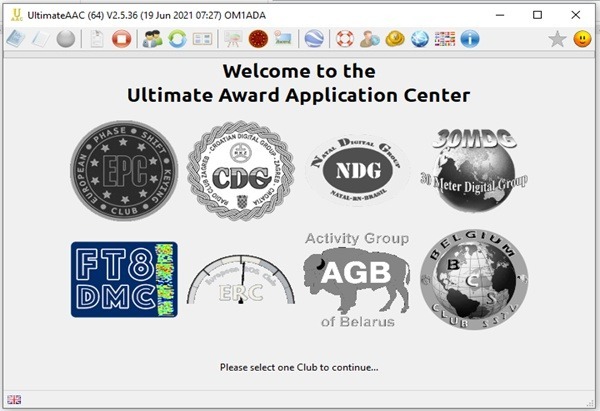
The table will then be displayed (A picture 2), where it is necessary to enter your personal data such as: call sign, name and surname and email address.

In the next step, you need to click on the bookmark Numbers, which is located next to the Userdata option. A list of all clubs with a click to register will be displayed here. The purpose of registration is to obtain your membership number for each club. In each of the options, you need to click Join and follow the instructions. After clicking on Join the clubs website is usually displayed. Somewhere, just send a membership request by email to the address provided, elsewhere it is necessary to fill in the registration form according to the instructions of individual clubs. Notification of registration will be delivered to the email. This is what it looks like after registering and assigning numbers (A picture 3).

The next important step in the administration section is to fill in the bookmark Logbook and enter the access address to the connection log in the format .adif, on the basis of which diplomas will be generated (A picture 4). In case, that you are using the program WSJT-X, it generates a log automatically. All you have to do is map the log path from your computer's storage. In this step, the program records the connection file, which is the basis of success for obtaining diplomas. Additional bookmarks are filled in automatically. We will not forget to save the data by clicking on the option Save bottom right.

Application for diplomas
If we have all the steps of mandatory registration behind us, we can move on to the diploma application itself. Although the program knows the path to the connection log, however, it should not be forgotten, that if we add new connections to the log, it is always necessary to update the log in the program. And very simply. Just click on the blue book icon in the upper left corner Open standard logbook (A picture 5).

On Picture 5 at the same time we see, what it looks like in the case, if we are already entitled to a diploma. In this particular case, we are processing EPC diplomas. Here we see the Europe tab highlighted in green, which means, that we managed to get a diploma for the Europe category. It is necessary to click on the bookmark and request a diploma.
As we can see at Picture 6, diplomas are divided into several categories. So that we know, which diploma we are entitled to, just follow green color. If the bookmark is green, we got a diploma. However, we always click on the main category and request the diploma in the next subcategory.

After clicking on the green tab, in this case SHOUT we will see a list of connections, which are included in our diploma and information, for which we received a diploma. Next, just click on the option Apply (A picture 7), whereby we register the application for diplomas. This way we will click on all the green tabs in the program and we will not forget to click on the options for all clubs separately.. We will get to the bookmarks for individual clubs via 10. icon in the top bar (Toggle between).

After clicking on the Apply option, two tables will be displayed, which we will confirm.


Done. Diplomas are required. If the diplomas are ready for download, na email, which we provided during registration comes automatic download information.

Note: the program requires regular updating, without which it is not possible to apply for diplomas. The update always takes place automatically via a pop-up window when the program is restarted (A picture 10). In this case, just click on the option Download and follow the instructions of the installation wizard.
Download diplomas
Each member club issues its diplomas after a different period of time, according to experience to 1 – 3 days after the application. We can download diplomas 2 ways.
1. way - recommended, simpler, via the EPC website: http://www.epc-mc.eu/index.php?lang=cs (A picture 11). On this page it is possible to download diplomas for all member clubs. Just log in with your registration details, which will come to the email when applying for membership (ussername: call sign + password)

After logging in to the EPC member center, we go to the left menu for the option Certificates (A picture 12). We will see a list of diplomas for each club separately. We will gradually click on each line and check, which diplomas we have ready for download. We will choose the option Choose a diploma in the bookmark new diplomas - Here we will see diplomas of different categories, which we obtained. Next we will select the diploma format - .pdf or .jpg (I recommend .jpg), we click on the option Send and save the diploma to the computer. Diplomas, which we have already downloaded, remain bookmarked old diplomas).

2. way – (for information), more complicated, directly through the UltimateAAC program by clicking on the yellow icon in the top bar - Download Awards (A picture 13). In this case, it is necessary to click on the option for each member club separately, fill in your call sign and Download ID, which is the numeric code assigned to each diploma, which comes as an automatic notification to the email entered during registration.

Thanks to my activity at FT8, I have already gained more than 500 nice diplomas. I wish you much success, joys of connections and rare diplomas.


Andrea / OM1ADA
73!

Thank you for a very nice guide. He helped me a lot.
Good day. Nice article. Everything worked nicely. Diploma applications went well. Last month after reviewing and approving the application “Invalid manager email”.
I updated the program and the result is the same.
73, Round