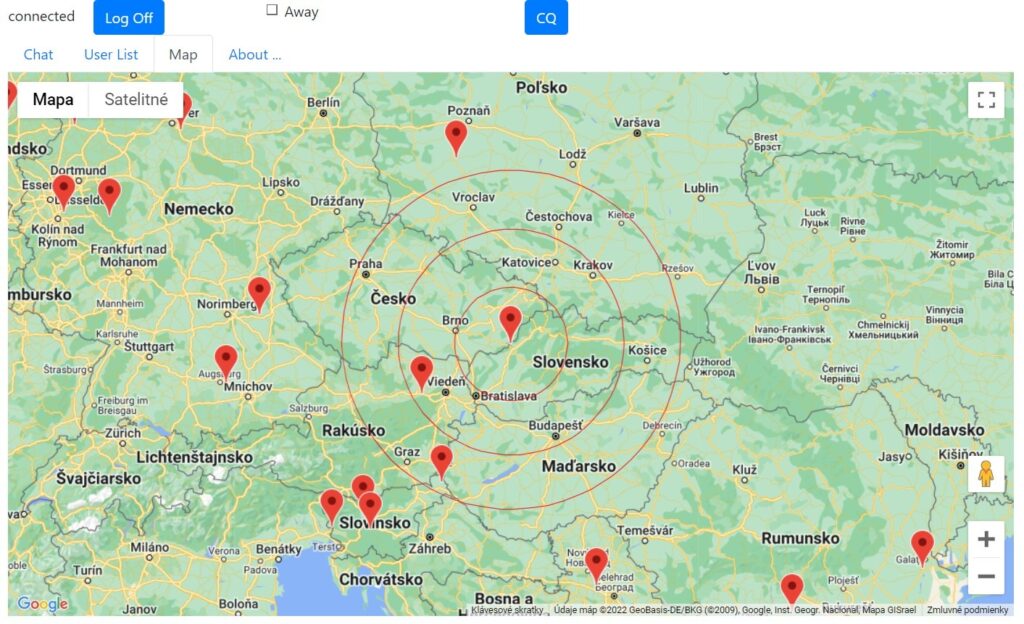Vizuál ON4KST sa za dlhé roky nejako nezmenil, no rádioamatéri si tento chat zvykli využívať. V nastaveniach je síce možná úprava, ale aj tak je tento chat pre mnohých rádioamatérov málo zrozumiteľný. To je aj dôvod prečo vzniklo niekoľko iných softwarov – tzv. klientov ako napríklad KST2Me, wtKST alebo aj spomínaný KST2YOU.
KST2YOU je projekt Robina Szemetiho, G1YFG , ktorého cieľom je poskytnúť webové rozhranie pre službu ON4KST chatu dostupné na akomkoľvek modernom prehliadači bez ohľadu na zariadenie, teda ho spustíte aj z mobilného telefónu alebo tabletu.
Ako pracovať s KST2YOU?
Potrebovať budete registráciu na ON4KST. S týmito údajmi sa potom môžete prihlásiť do KST2YOU na https://kst2you.bss.design . Prihlásenie vyzerá takto:

Hlavná obrazovka samozrejme prináša prehľad správ. Zároveň však obsahuje hneď aj filter vzdialeností. V tomto nastavení sa zobrazujú len stanice do 1000 kilometrov od vlastného lokátora. Ak sa napríklad budete pokúšať o spojenia Es, Aurora či meteor scatter na väčšiu vzdialenosť, tak si filter vzdialenosti zvýšte.
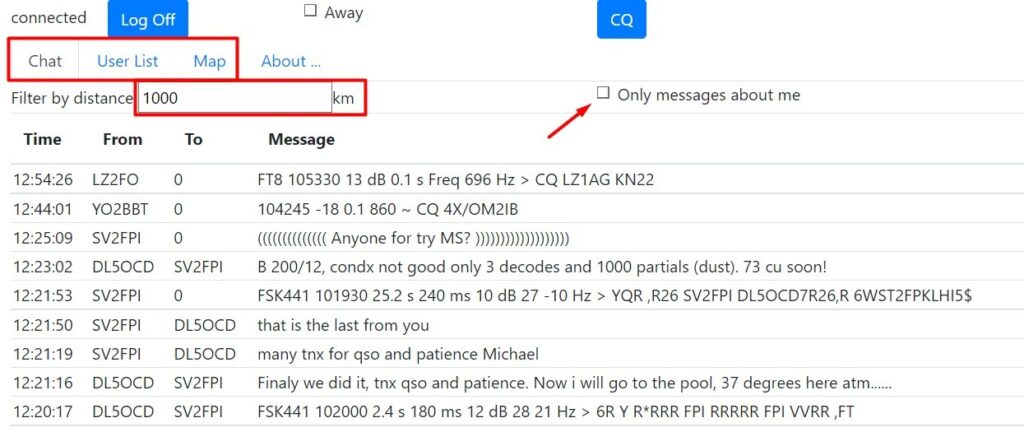
Box „Only messages about me“ odstráni z prehľadu správy, ktoré neboli určené Vám. Pri veľkej aktivite na chate to môže byť účelné.
V správach sú možné kliknutia na značku, čím sa otvorí okno pre komunikáciu s danou stanicou. Vzdialenosť, azimut a meno sú priamo v okne:

Komunikovať je možné v danom okne. V celkovom prehľade správ sú správy pre Vás zvýraznené.
Nad správami sú záložky. Zoznam staníc pripojených do chatu je v „Users list“:

Kliknutím na názov stĺpca je možné dosiahnuť iné zoradenie. Opäť aj tu klikom do riadku so značkou otvoríte okno pre napísanie správy danej stanici. Neprehliadnite ani vyhľadávacie políčko vpravo hore. Tu stačí zadať znak a vyhľadávanie sa okamžite spustí.
Poslednou zaujímavou záložkou je mapa, ktorá vykresľuje stanice pripojené do chatu. Kliknutím na pin v mape sa aktivuje bublina s možnosťou začatia chatu.

Na hlavnej obrazovke ešte nájdete tlačidlo CQ na písanie správ.

Čo je dobré a čo nie v KST2YOU?
Ovládanie KST2YOU je skutočne jednoduché a funkčné. Dá sa zvládnuť aj z mobilného telefónu. Oproti wtKST som zaznamenal výrazne menší objem prenesených dát, takže je šetrný ak k Vašej peňaženke.
Výhradu mám ku zlému umiestneniu tlačidla na odhlásenie. To je hneď nad záložkami a na mobilnom telefóne sa mi nechceným klikom podarilo niekoľkokrát odhlásiť.
Ak však dáte prednosť jednoduchému chatu, potom si KST2YOU určite zaslúži priestor na vyskúšanie.