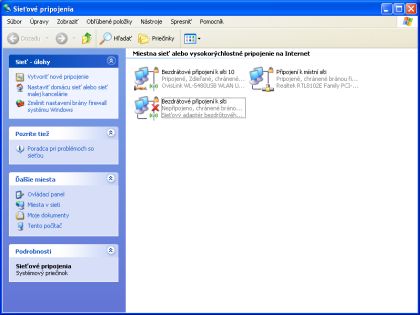Z rôznych dôvodov sa môže vyskytnúť v ham shacku potreba zosieťovať dva počítače. Môže to byť využívanie jedného počítača na naše hobby a druhého pre rodinu (skúste „odstrihnúť“ od internetu na víkend XYL či deti, hi) alebo contesting v multi kategóriách. Ak máte LAN router s dostatočným počtom portov, switch či WI-FI router, nemal by byť problém.
Ak sa pripájate cez WIFI či prostredníctvom USB WIFI či modemu k internetu, pravdepodobne máte v hlavnom počítači nevyužitú LAN kartu. Za päť minút tak môžete pripojiť ďalší počítač iba s nákladmi na LAN kábel. Ako na to?
Potrebovať budete krížový (cross) LAN kábel potrebnej dĺžky. Zapojíme ho do do LAN kariet na oboch počítačoch.
Skotrolujte, či sú oba počítače v rovnakej pracovnej skupine (Štart – Nastavenie – Ovládací panel – ikona Systém, v okne Vlastnosti systému záložka Názov počítača). Ak nie, nastavte názov pracovnej skupiny rovnako (kliknite na tlačidlo Zmeniť). Inak nebude fungovať zdieľanie internetu!

Potom si otvorte na počítači pripojenom k internetu okno Sieťové pripojenia (Štart – Nastavenie – Sieťové pripojenia) a pravým tlačidlom kliknite na ikonu Pripojenie k miestnej sieti a z kontextového menu vyberte Vlastnosti. V okne, ktoré sa otvorí vyberte Protokol siete Internet (TCP/IP) a nastavte IP adresu napríklad na 10.10.0.1 a masku podsiete na 255.255.255.0.

Na druhom PC (ten, ktorý chceme, aby mal internet) nastavte IP adresu na 10.10.0.2 (môžete aj inú v danom rozsahu, 10.10.0.2 až 255), masku podsiete na 255.255.255.0, Východziu bránu (gateway) na 10.10.0.1 a Uprednostňovaný server DNS na 10.10.0.1
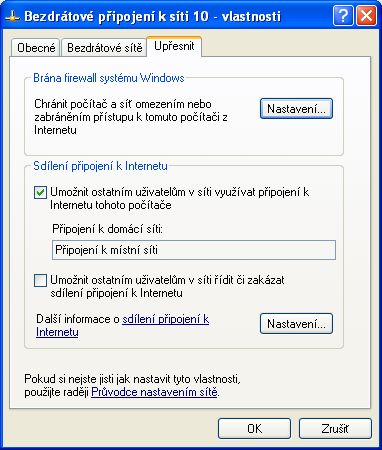
Teraz stačí už len na PC pripojenom na Internet nastaviť jeho zdieľanie tak, že v Sieťových pripojeniach kliknete pravým tlačidlom ikonu siete pripojenej k Internetu, z kontextového menu vyberiete Vlastnosti. V okne Vlastnosti vyberte záložku Upresniť a povoľte zdieľanie internetu zafajknutím políčok. Už by to malo ísť. Ak nie, tak pokusne vypnite firewally na oboch PC.
Konfiguráciu denníkov v kategórii multi urobte podľa návodu k danému programu. Preštudujte si manuál k programu, napríklad N1MM by s uvedenými IP adresami mal asi problém. Pre vnútorné siete sú vyhradené tieto rozsahy IP:
10.0.0.0 až 10.255.255.255
172.16.0.0 až 172.31.255.255
192.168.0.0 až 192.168.255.255
A ešte dve dôležité veci – počítač s priamym pripojením na internet musí byť samozrejme zapnutý, aby ho mal druhý počítač. Či je chránený druhý počítač firewallom a antivírusovým programom záleží od softwaru, ktorý máte na hlavnom počítači.